Turn Your Best Content into Your First Digital Product
A Simple, Low-Tech Guide for Solopreneurs Over 50
If you are writing a newsletter and don’t have a digital product, you’re leaving money on the table.
A digital product enables you to make more money and is a perfect additional income stream for your newsletter.
I know because I wrote five eBooks and created two mini-courses. Currently, I sell only two digital products, allowing me to make an additional $300-$600 monthly without aggressive selling.
Creating digital products is easier than you think.
In this post, I will explain how to create and sell a simple eBook from the content you already wrote.
Simplicity Beats the Online Noise
People are tired of the abundance of information available on the Internet.
Long courses are not that popular anymore. The completion rates are very low, so the consumer doesn’t get the results.
People don’t need more information - they need clarity and simplicity.
If you can save them time, simplify, and clarify anything, you will help people, and they will pay you in exchange.
This way, you are in business even if you have never made money online. And nothing tastes better than the first online dollar.
You need to start somewhere, and you’ll never start if you wait for the right moment or overcomplicate it.
If you can make a dollar, you can make a million.
Where to Begin: Leverage Your Best Content
I used to think that creating an eBook was complicated.
Writing the first one took me about a month, but now I can do it in hours. But don’t believe any online “gurus” that convince you to use AI to write an eBook for you.
Don’t get me wrong – AI can be a great assistant, but it will never do it without you. No matter how advanced or good it is, you will only ruin your reputation by selling an AI-written eBook.
Instead, use the content you have already written. Start with your best-performing posts. I used one of my posts that people engaged with the most, which was very relevant to my ideal client.
So, how do you turn a post into a valuable product?
Think beyond just copying and pasting.
Go deeper.
Can you add step-by-step instructions that weren't in the original post?
Include templates, checklists, or worksheets that readers can use immediately. Add updated information or address common questions you received on that topic.
The goal is to transform information into a tangible, actionable resource.
What really matters is the result: focus on one specific problem, clarity, and providing a particular outcome.
Your first digital product can be just a 10-page PDF.
Tools and platforms you can use
The faster you do it, the better.
Many procrastinate for weeks, months, and even years to choose the “top” platforms. It really doesn’t matter that much which of them you use. Choose what fits your budget and business.
Simplicity and speed are the keys. No need to reinvent the wheel.
You can always change the platform and tools and improve your first digital product based on honest feedback.
Here are the tools and platforms I used:
Designrr - creating the eBook
Google Doc - for templates and worksheets
Canva for visuals
Gumroad for selling
Simplicity and speed build momentum.
Nail the Title: Why It Matters
Even with the best eBook, you will not make many sales without a compelling title.
When creating a title, focus on the following elements:
Clarity
Value
Target audience
When your target audience looks at your title, they should immediately understand what it is about and how they will benefit from reading the eBook (or any other digital product).
For example, the title: "How to Build a Landing Page" is too generic.
More specific is "The Ultimate Guide to Building a High-Converting Landing Page in Just One Day." This clearly states the benefits and a timeframe.
Make the title so clear that your ideal client will think: "I need it now."
Your Simple Action Plan
Successful people take action instead of overthinking.
Here is the simple plan:
Choose your best-performing newsletter (or you can combine 2 or 3).
Create an Ebook (use Designrr, Google Docs, or Canva).
Make it clear and useful.
Nail the title so your readers know how they will benefit.
Add to Gumroad.
Promote it in your newsletters.
Make a sale.
Boom!
You’re in digital business.
P.S. Let me know if you followed this simple plan, created a simple eBook or PDF, and started to promote it.
Reply to this email and share your win!
P.S.S. Need more personalized help with growing your online business?
Contact me directly to discuss how I can help.






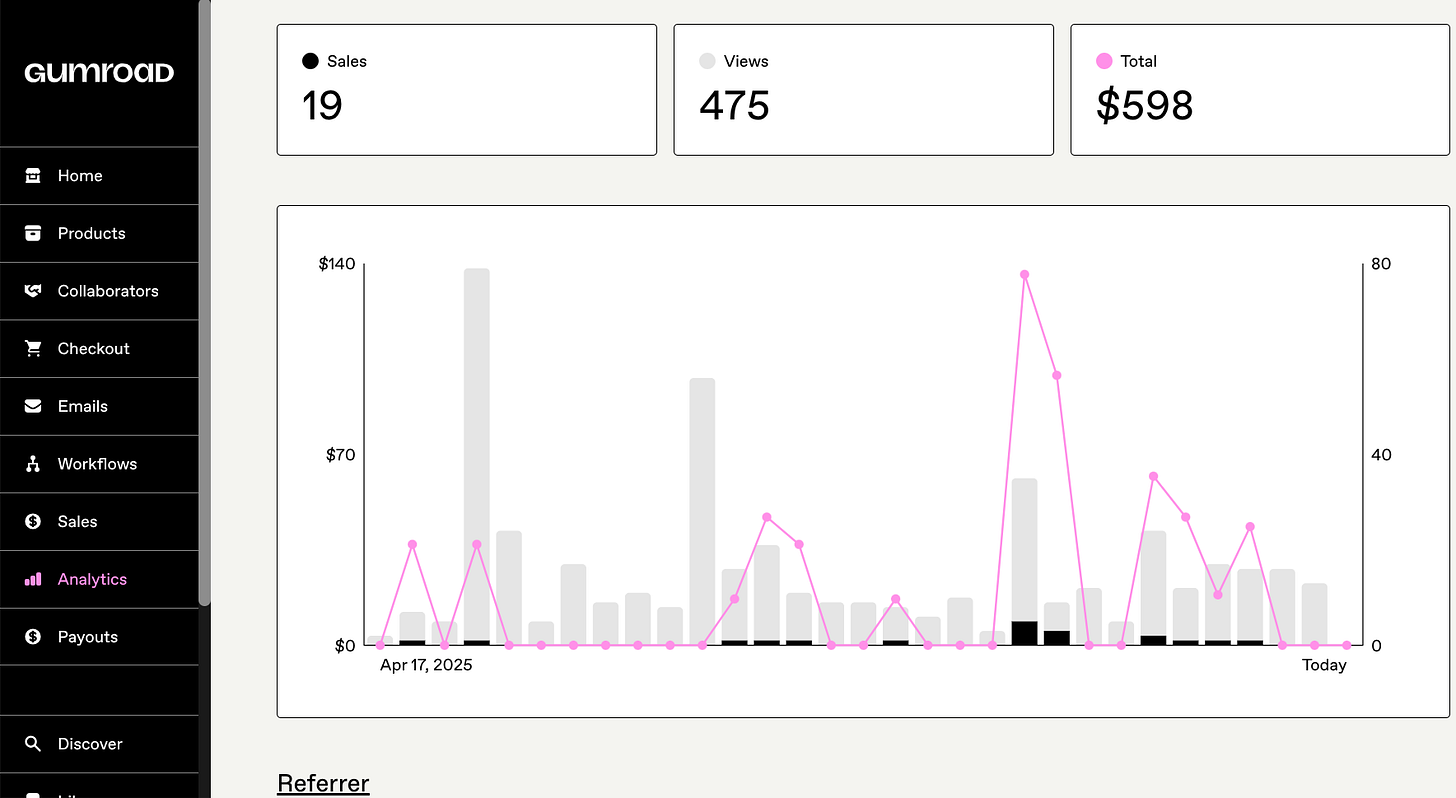
Just what I needed, Jerry, a proverbial kick in the butt!
I have a VAULT of recordings of paid masterclasses, plus 6-week, 8-week, and 12-week done-with-you mastery series, all done LIVE.
And, yes, I grabbed Designer when it was first released, have the pro plan for Canva, and so much more.
Until recently I've been stuck. My annual word has been SIMPLIFY for over a decade until FINISH and COMPLETE were added.
What!?! Just one annual word 😂🤣
I went from three digits in my business bank account to five figures in two business in a few months all from an $11 masterclass MindShifting Deep Dive.
When I casually mentioned that in a mastermind in srtill involved in, the swarm of interest came:
All in the vein of "How do you create a masterclass?" and "Show me how!"
You know what I mean. But geez. It's easy!!
I sighed and the masterclass "Course Creation Simplified" surfaced.
So I have three paths and the underlying is always about shifting mindsets -- hence my moniker evelver to MindShift Mechanic.
Okay, I'll stop riffing and go get some coffee.
I loved your post Jerry, and I think I can share this with you DM
If I miss that, DM me.
Thank you, Jerry, this is helpful. I look forward to more, and I'm getting to work following the steps you provided.